pretty-swag
pretty-swag is a UI for Swagger Specification V2. It is inspired by Swagger Editor.
An example of the generated html from petstore spec can be found here
Bugs filing and suggestions are always welcome.
Changelog
See CHANGELOG
Requirement
Installation
npm install pretty-swag -g
Usage
pretty-swag -i input.json
pretty-swag -c config.json
pretty-swag -i input.json -o output.html
pretty-swag -i input.json -o output.html -f lite
pretty-swag -i input.json -o output.html -f offline -m true
pretty-swag -i input.json -o output.html -f offline -m true -th default
API Usage
Syntax prettySwag.run(input,output,config,callback);
API Example
const prettySwag = require('pretty-swag');
config = {};
config.format = "singleFile";
config.markdown = true;
config.fixedNav = true;
config.autoTags = true;
config.theme = {
"default": "blue",
"GET": "blue",
"POST": "indigo",
"DELETE": "red",
"PUT": "amber"
};
input = "input.json";
output = "doc.html";
prettySwag.run(input,output,config,function(err){
if(err){
console.log(err);
}
else{
console.log("success");
}
});
When dst equals null, no file will be written and the html will be returned as second parameter.
...
prettySwag.run(input,null,config,function(err,data){
if(err){
console.log(err);
}
else{
console.log(data); // Plain html
}
});
Command switch
| Switch | Name | Optional | Description |
|---|---|---|---|
| -i | input | No | Location of a Swagger spec file(can be JSON or YAML) |
| -o | output | Yes | Location of generated document(s). Default to doc.html |
| -f | format | Yes | Format of the output (singlefile, offline, lite, noicon). Default to singlefile |
| -m | markdown | Yes | Render Summary & Description as markdown. true or false. Default to false |
| -th | theme | Yes | One of the supported colors or pre-defined theme default |
| -c | config | Yes | Location of a configuration file |
| -fixedNav | fixedNav | Yes | Include this flag to fixed the navigation bar on screen |
| -autoTags | autoTags | Yes | Include this flag to turn on/off automatically generate tags by path and method name |
| -noDate | noDate | Yes | Include this flag to remove generated date |
| -noCredit | noCredit | Yes | Include this flag to remove credit |
| -noNav | noNav | Yes | Include this flag to remove navigation bar. Default to false |
| -noReq | noRequest | Yes | Include this flag to remove navigation bar. Default to false |
| -indent | indent | Yes | Include this flag to specify space per indentation. Default to 3 |
| -v | version | Yes | To show pertty-swag current version |
| -collapsePath | collapse.path | Yes | Collapse path by default. true or false. Default to false |
| -collapseMethod | collapse.method | Yes | Collapse method by default. true or false. Default to false |
| -collapseTool | collapse.tool | Yes | Collapse tool by default. true or false. Default to true |
Configuration File
Valid keys are:
- input
- output
- format
- markdown
- theme
- fixedNav
- hideNav
- autoTags
- noDate
- noCredit
- noRequest
- indent
- collapse
- customCSS
Example of Configuration file
{
"input": "/tmp/petstore.json",
"output": "/tmp/petstore.html",
"format": "singlefile",
"markdown": true,
"theme": {
"default": "blue",
"GET": "blue",
"POST": "indigo",
"DELETE": "red",
"PUT": "amber"
},
"fixedNav": true,
"autoTags": true,
"indent": 2,
"collapse":{
"path":true
,"method":true
,"tool":true
}
}
Available Colors
- red
- pink
- purple
- deep-purple
- indigo
- blue
- light-blue
- cyan
- teal
- green
- light-green
- lime
- yellow
- amber
- orange
- deep-orange
- brown
- grey
- blue-grey
- black
- white
Output format
- SingleFile - A single html embedded all fonts and icon in one file. (Default).
- Offline - A html file and a resource folder for css and js.
- Lite - A single html but need the internet connection to obtain required resources.
- NoIcon - Does not use Roboto font, and no icons
Features
Search by Tag
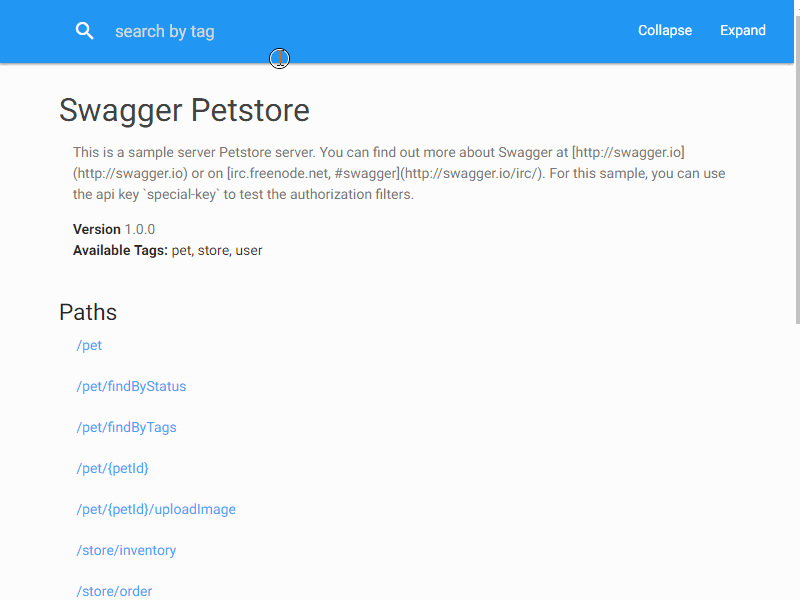
Collapsible Panel
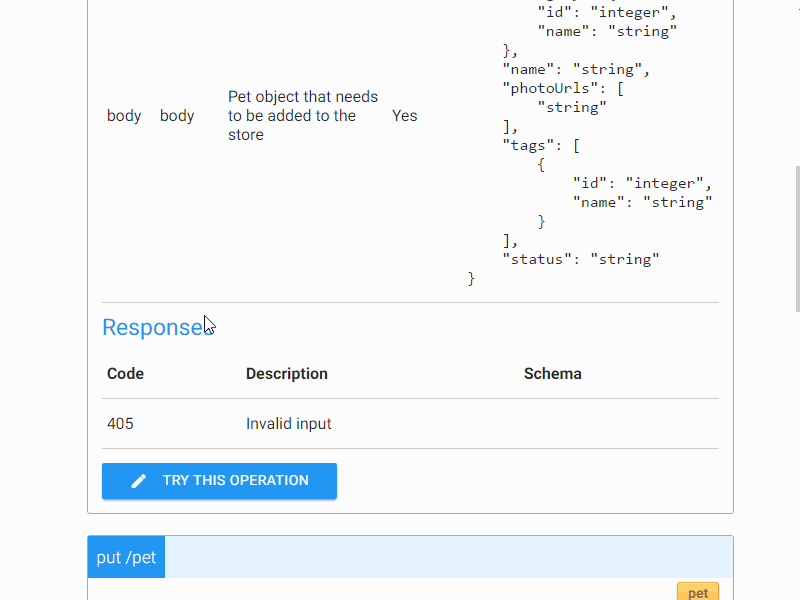
Fold / Unfold Schema
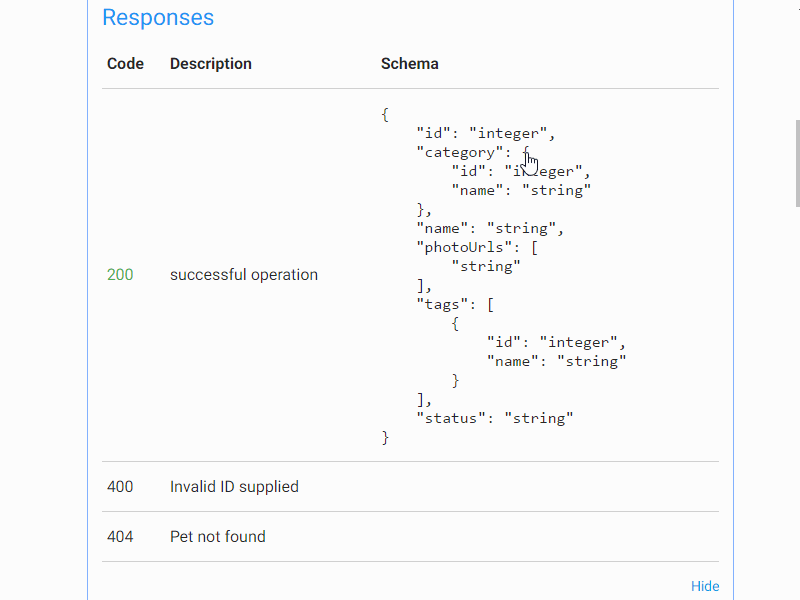
Live Request / Response Feedback
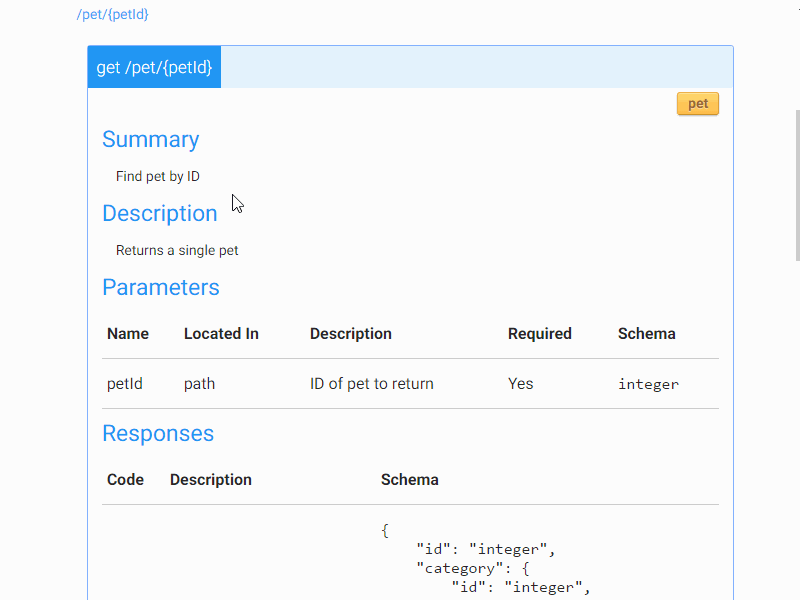
Filtering
- Use prefix
-to exclude unwanted tags. For example-storewill exclude api that containstoretag.
Console
- Press
Ctrl + `to bring up a console - Press
tabto auto complete
Available Console Commands
| Command | Description |
|---|---|
| add header -g <key> <value> | Adding the header to all paths/methods |
| remove header -g <key> <value> | Remove a given header from all paths/methods |
License
The contents of this repository are covered under the MIT License